
6 Simple ways to improve your Cyber Security in 2017
As we slowly leave January heading into February lets keep up on our New Year’s resolutions by adding 6 simple ways to secure your 2017 with the following cyber security practices.

If you recall 2016 was the year of cyber breaches with Yahoo, Democratic National Committee and DYN; unfortunately this has shown how people can become relaxed when it comes to your personal cyber defense.
Enable two-factor authentication (2FA)
Two-factor authentication adds a second layer of security when logging in to your online accounts. It usually involves having to enter your given password along with something you have such as a code that is sent by a text message, email or a generated token. That means if your password is somehow stolen the bad actor will not be able to access your account as they do not have access to that generated token/code.
At SnapBlox we have been using 2FA for a number of years and it’s a key feature you can enable on a number of other services, including Facebook, Instagram, Gmail, and O365. Our online portal that you use to manage your account supports this option by clicking on Security Settings, then click to enable. We also support this feature on our Hosting Control Panel. Click on Security, then click on Two-Factor Authentication. Once you have enabled 2FA on the Blox Portal or our Hosting Control Panel you will receive or generate a token to process your login request.
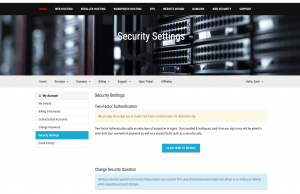
SnapBlox Portal Security Tab

SnapBlox Hosting Control Panel two-factor
Enable encryption
Encryption scrambles your data so that it can only be read by the person who has the master key, this key is needed to decrypt the data. Apple and Microsoft Windows both allow you to encrypt your hard drives, this is a great feature most people forget to enable. It’s also possible to encrypt your email, Office documents, PDFs, and instant messages. When it’s possible to try to encrypt to avoid others from reading and accessing your personal data. We do offer an add-on email service though Proofpoint which will allow you to encrypt outgoing emails and the associated file attachments.
Passwords
We have previously discussed the importance of choosing good secure passwords built using long, strong, and a mix of characters with unique keywords to remember when it comes time to make that new password. Use a different password for every online account and/or device you have. The major data-breaches have shown reusing passwords on multiple accounts can leave you wide open for bad actors to gain access to your account.
Also, ensure that you have changed the default passwords on your WiFi router and Internet of Things device (IoT) to avoid them becoming part of a large botnet network and cause malicious activity on your home network or others.
Remembering all those individual passwords is not an easy task, we recommend using a password manager to store them securely.
Download beware
We have become download junkies in particular on our mobile devices. Pay attention to the permissions being asked as some apps or plugins are set to ‘Always’ track your location or give them access to your information, photos, contacts and social media profiles. Pay attention to who has access to your information.
Security updates
Using well-known security products will help detect threats like malware, ransomware, and spyware while protecting your online transactions and will help keep your devices safe and in good security posture.
File backups
In recent years, Ransomware has skyrocketed and the cost associated to revert the changes as increased for individuals and businesses. One way to ensure ransomware can only have a minimal impact on your data is to keep good backups. Many security products today offer cloud backups as part of their solution, while an encrypted external hard drive could also be a great choice.
Check out the SnapBlox blog and follow us on Twitter to keep up-to-date with the latest news in web hosting, security, and scripting.
