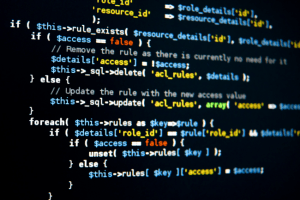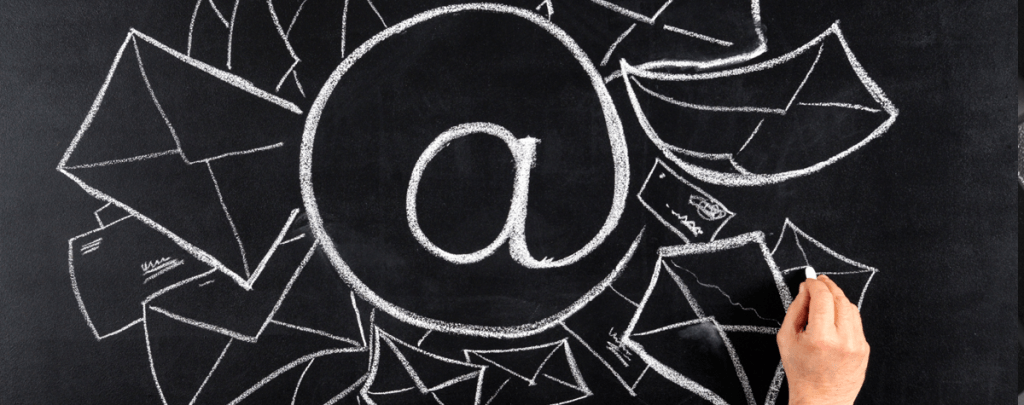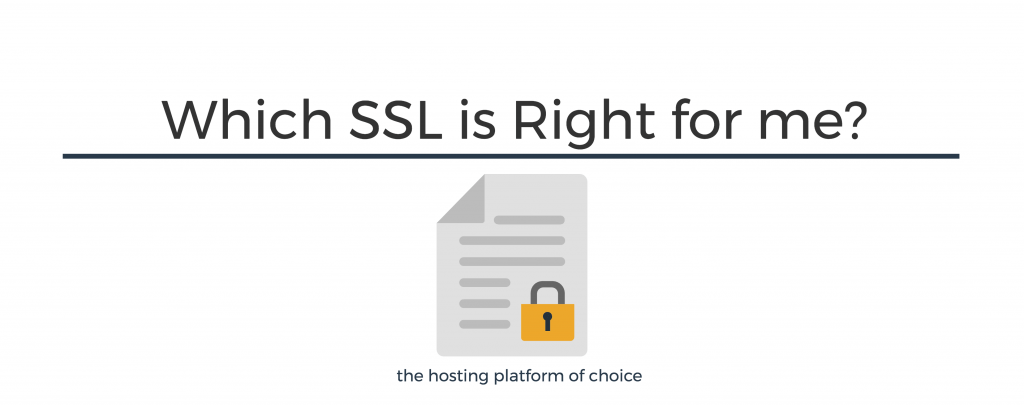Tips & Tricks
How to Delete Plugins from the Plugin Folder in cPanel: A Step-by-Step Guide
Deleting plugins directly from the plugin folder in cPanel is a task that WordPress administrators might need to undertake for various reasons, ranging from troubleshooting issues to manual plugin removal when the WordPress dashboard is not accessible. This guide will walk you through verifying the plugin name, folder name, and ensuring that the plugin is…
Read MoreHow to Make a Personal Website: A Guide for Job Searching During COVID-19
The first few months of the pandemic saw around 9.6 million U.S. workers lose their jobs. In the months since vaccines became widely available around the country, a new trend has emerged in the labor market: the great resignation. 4.3 million people quit their jobs in August alone—the sixth month in a row that quitting rates were high. Between…
Read More17 Places You Can Learn to Code [Free, Paid, Online, IRL]
Someone building a website today is lucky that it’s much easier to put together something that looks good and professional than it was in the early days of the web. In addition to the simplicity of registering a domain and selecting website hosting, you no longer have to become fluent in html or CSS in order to launch…
Read MoreWant Social Media Tips? Follow These 9 Twitter Accounts
Scrolling on social media can feel like an endless ocean of nothingness. Is it entertainment? Sure. If you’re looking for nothing, you’ll probably find it. But what if you’re on social media to improve your business? Maybe you’re cruising social media about social media tips for your business? First of all, congrats! That’s so META. …
Read MoreWhich SSL is Right For Me?
Early this year Google announced that it would start warning users when a site they visited was not using an SSL, and we helped you understand the reasons behind SSLs. Today, let’s talk about picking the right one! No matter what sort of website you may host, protecting and encrypting the data transmitted over the internet…
Read MoreManaging Multiple Domains from a Single Hosting Account
cPanel has made it easier to manage your domains in a single place. In this post, we will go over how to add another domain to your existing cPanel account. This tutorial will require that you have a hosting account and have access to cPanel to add the domain. Are you unfamiliar with what DNS is or what the different DNS…
Read MoreMail Server 101: POP3 vs. IMAP
When it comes to technology, there are many things that many of us never stop to think about. Like how a microwave heats food so quickly. How in the world a Keurig works. Or the process by which email ends up on your phone, computer, or tablet each morning. Luckily, this post is here to…
Read MoreError Pages, A Hidden Branding Opportunity
Let’s face it, links break, servers go down, pages go MIA and somehow all your web visitors manage to land on the dreaded error page. Eek! While there’s no full-proof way to ensure you will never have to serve up an error page, with cPanel you can, at the very least, make it a page…
Read MoreThe Different Applications for cPanel Webmail
Webmail is one of the most commonly used features in cPanel. As opposed to having email delivered from the server to a desktop application, Webmail allows users to check their messages from their browsers. Currently, there are three different Webmail applications available, each with their own subtle differences, but all with the same power to…
Read MoreHow to create your own name servers
Often times we receive emails, calls or chats where a customer wants to know how to start a Hosting Company or Service or just want to have custom name servers to match their domain. SnapBlox partnership with cPanel makes it so easy to do this, the obvious choice is to use our service to host…
Read More